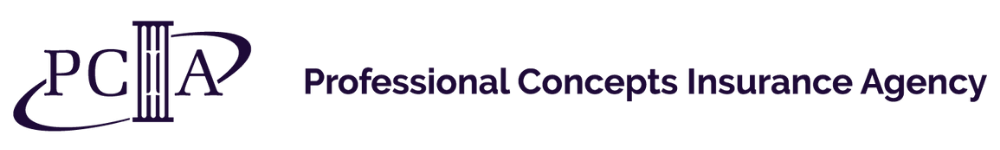Protect Your Technology Firm’s Hardware and Software Against Disasters
The following material is provided for informational purposes only. Before taking any action that could have legal or other important consequences, speak with qualified legal and insurance professionals who can provide guidance that considers your own unique circumstances.
For technology services professionals, losing data can be devastating in many unexpected ways. The information stored on your computers and servers could be essential to your company’s operation. That’s why it’s vital to protect your hardware and software from all potential threats, including natural disasters.
Unfortunately, Mother Nature can strike without warning at any time. According to a study by FEMA, 40-60% of businesses never reopen after experiencing a natural disaster.[1] Moreover, loss of critical records and other data is one of the main reasons why businesses are unable to reopen. Failing to protect your business against the possibility of a natural disaster could, therefore, set your operations back by months or even put you into bankruptcy.
The good news is that there are preparatory steps that you can take to ensure that your files will be retained in the event of a natural disaster. By taking steps today to protect your hardware and software from an unexpected calamity, you can live with more confidence in knowing that your data will be safe and secure.
Importance of Protecting Your Files
While there are plenty of ways to copy and store files, the reality is that many companies neglect to put a thorough data backup plan in place. Failing to back up your data is a huge mistake because computers are physical products that are always susceptible to damage. Even if you do not experience a natural disaster, you could still have your hard drive die or your computer is stolen. Accidentally writing over your files is another possibility.
Getting in the habit of implementing measures to protect your data will help to prevent serious losses in the future. Backups and other preventative measures are especially helpful in cases of natural disasters since these crises almost always take place within a limited geographical area. Some of the most common natural disasters that lead to data loss include the following:
Structural fires: If the building that houses your computer burns down, you could completely lose your data. Although your hard drive may still exist in the wreckage, you would have to pay a team to meticulously pick through every piece of rubble to find your hard drive. That’s why data is usually completely lost when building fires occur.
Tornadoes: Tornadoes can be a major concern for those who live in the American South or Midwest. When these storms occur, they can literally fling your computer miles away. Consequently, you may never be able to find your computer again. If someone does find it, they could gain access to all the data inside.
Floods: Permanent data loss is common after floods since electronics are highly vulnerable to water damage. Water damage causes many solid-state drives to completely lose their data in ways that make recovery impossible. Even if you use an ordinary disk-based hard drive, it could cost thousands of dollars to recover your files after a flood.
Earthquakes: Hard drives are made up of sensitive components that can easily be broken by rapid movements. Additionally, if your building collapses, it may be impossible to retrieve your files from the wreckage.
Taking Steps to Protect Your Data
Since there is a broad range of common natural disasters that can lead to data loss, it is crucial to implement extensive measures to protect your digital information. Thankfully, there are many solutions available that are designed to address the risks associated with natural disasters.
If you are seeking to protect data that will be used by your company, you should formulate a data protection plan. Start by getting input from other people in your organization about how they are protecting their data and what practices they recommend. You may also consider consulting with IT experts, developers, or other individuals within your organization who are well-versed in digital technology.
Your data protection plan should include day-to-day protocols for ensuring that certain categories of important files are always backed up promptly. You will also want to develop a recovery plan for emergency scenarios so that your organization is prepared to quickly take action to preserve important information.
Using Cloud Backups
The easiest way to protect your sensitive data is to make use of cloud backups that store your data on multiple servers around the world. Of course, you will need to be careful to meet your organization’s compliance objectives when using cloud backups. The European Union’s GDPR legislation, for instance, can expose your business to legal liability if you transfer customer data abroad.[2]
There are dozens of free services that you can choose from when using cloud backups. Some of the best free options include:
Dropbox
Google Drive
IBM Cloud
Microsoft Azure
Some cloud backup services are only free for a limited period of time, and all services require you to pay if you want to upgrade the amount of storage space that you can use. In many cases, you will need to upgrade to a premium service so that you can store all of the data that you would like to back up. However, you can usually get a free trial that allows you to make use of a larger amount of storage for a limited amount of time so that you can decide whether you will really use the service before upgrading.
Automatic Backup Services
There are programs available that can automatically back up your data at a remote location. Although most automatic backup services charge a small monthly fee, you can also use installable software to automatically send new files to a remote server that you control.
Automatic backups are the surest way to keep your files protected against natural disasters. With most services, you can immediately access your files from any device. Therefore, if you were to lose your computer to a natural disaster, you would enjoy immediate access to your files by simply logging into your storage account with a different device.
The only downside of automatic backups is that you can still lose your files if you accidentally delete them on your own. Automatic backup services usually clone your entire hard drive, so files are deleted permanently when you remove them. Nevertheless, some services have historical archives that allow you to “go back in time” to retrieve old files that you may have deleted.
External Hard Drives
Cloud backups work great, but they also expose your organization to more potential losses in the event of a data breach.[3] If you want to keep your files safe without uploading everything that you have to the cloud, you can rely on external hard drives to store your information manually.
When you use external hard drives, it’s a good idea to keep your backups geographically separated to minimize your chances of losing all your copied data to natural disasters. Many people who use external hard drives send their files to their homes or offices on the other side of the country. Additionally, you may want to consider sending your files abroad to minimize risk even further.
Although external hard drives are the most secure option available, they require a significant amount of resources. You will have to manually create backups that can take hours to finish. Furthermore, you will need to manage the logistics of moving and retrieving your files at different locations. In many cases, however, external hard drives are the best option when you need to keep your data truly private.
Physically Protecting Your Hardware
Protecting data against natural disasters primarily centers around using backups that allow you to recover your information. Nevertheless, you should also take steps to physically protect your computer systems so that you can minimize the chances of experiencing data loss in the first place.
Some businesses that depend on their data for survival store their servers in special rooms that are designed to withstand fires, earthquakes, tornadoes, and other natural disasters. If you do not have a protected server room, a basement could suffice. Keep your servers near the corner of an underground room for protection against hurricanes and tornadoes. Keeping your systems in a basement also makes them easier to find in the event of a building collapse.
If you are merely looking to protect the files on your personal computer, there are a few simple steps that you can take to physically prepare your computer for natural disasters, including:
Using a fireproof case: Fireproof enclosures are widely available, and they will prevent your computer from melting in the event of a building fire.
Upgrading to shock-resistant hard drives: Highly survivable hard drives are available that are designed to experience shocks from earthquakes and other natural disasters.
Storing your computer away after use: If you want to enjoy the highest level of protection, you can consider storing your computer in a fireproof safe, a lockable filing cabinet, or in other secure places that are likely to withstand intense heat, weight, and shocks caused by natural disasters.
Insuring Your Operation
The following is a list of insurance policies recommended for Technology firms. You may not need all of these policies. An independent insurance agency specializing in insuring Technology firms is recommend. An agency representative will evaluate your firm’s needs and may suggest some or all of these policies of insurance:
Professional Liability
Cyber Liability
General Liability
Umbrella
Property
Business Auto
Employment Practices Liability
Directors & Officers Liability
Crime
Fiduciary Liability
Workplace Violence
Can We Be of Assistance?
We may be able to help you by providing referrals to consultants, and by providing guidance relative to insurance issues, and even to certain preventives, including the development and application of sound human resources management policies and procedures.
Please call on us for assistance.
We’re a member of the Professional Liability Agents Network (PLAN).
WE’RE HERE TO HELP!
Contact us at 800-969-4041 or click here to request a confidential evaluation of your insurance policies and risk management needs.